Designing Native Apps on multiple platforms can be a little tricky. Consider the following design techniques before initiating a mobile app project.
Each Platform has a different Standard Development Kit and User Interface Elements
User interface elements allow Android, iOS, Windows 8 and Blackberry 10 to differentiate from each other, therefore each operating system has different sets of layouts, input controls, input events, menus, actions bars, notifications etc. Since an apps user interface is everything the user can see and interact with it is important to consider the user interface controls and user interface elements on each platform when designing an app and the graphical user interface.
Navigation Is different on all platforms and must comply with Look and Feel guidelines
Android uses a physical back button, refer to the below image, therefore the navigation must be adapted accordingly. Unlike, iOS which uses a back button located in the top right corner of the navigation bar, Android apps must make use of the physical back button that is available at the bottom of Android devices. BB10 also has unique navigation requirements and must be customized for the Blackberry 10 platform.
Limit the amount of images for the user interface and use coding as much as possible
Many people think that when designing an app you can just create a hi-res image in photoshop and place the image within the app and use it for background images, buttons, navigation etc. Yes, that can be done, but it is always best to use coding to create a beautiful app, rather that bogging down an app with a bunch of navigation and images that are custom designed.
Transitions are different
Each standard development kit provides different screen transitions. Therefore each app must be adapted to each operating system. From a development standpoint, screen transitions can be custom coded, but it does not make sense to create custom transitions when they are built by the operating system and can be coded in to the app accordingly.
Take a look at these other great posts before you design a mobile App
Designing a Mobile App? Don’t Make These 10 Mistakes http://mashable.com/2012/04/11/mobile-app-design-tips/
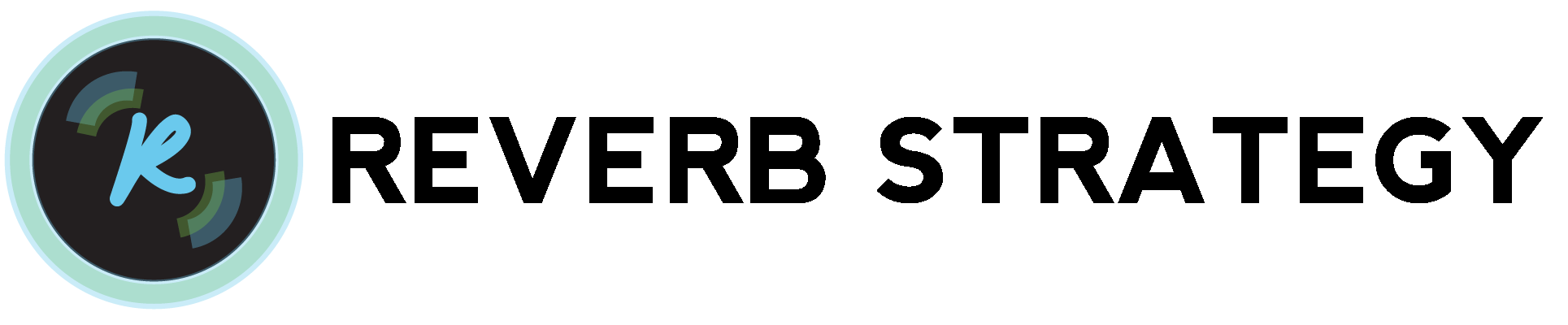

One comment
4 Things a Successful Mobile App and Jay-Z have in Common
Posted on August 29, 2013 at 9:16 pm[…] Jay-Z has smooth lyrics and transitions seamlessly from one track to another. Mobile app developers and designers should mimic Jay-z’s style and offer a user experience that is impeccably easy to navigate. Although Jay-z is known for his freestyle, my guess is that he spends a large amount of time determining how his song will sound and he tests different baselines, instruments, background lyrics etc. Therefore the same methodology should be used when designing and developing an app. […]
Comments are closed.